Sometimes we join a WhatsApp group, or our friends add us to a WhatsApp group, and we do not want to show our WhatsApp number or personal number to unknown people. So don’t worry, and I will help you to solve this problem.
WhatsApp is releasing new updated versions to improve the user experience as well as to secure user privacy.
Open your WhatsApp account.
Click on these three dots.

Now click on the setting.
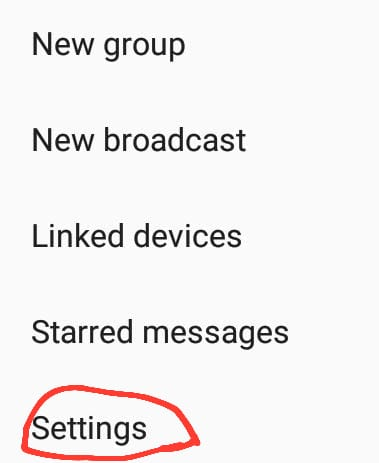
Now select and click on the Account option.
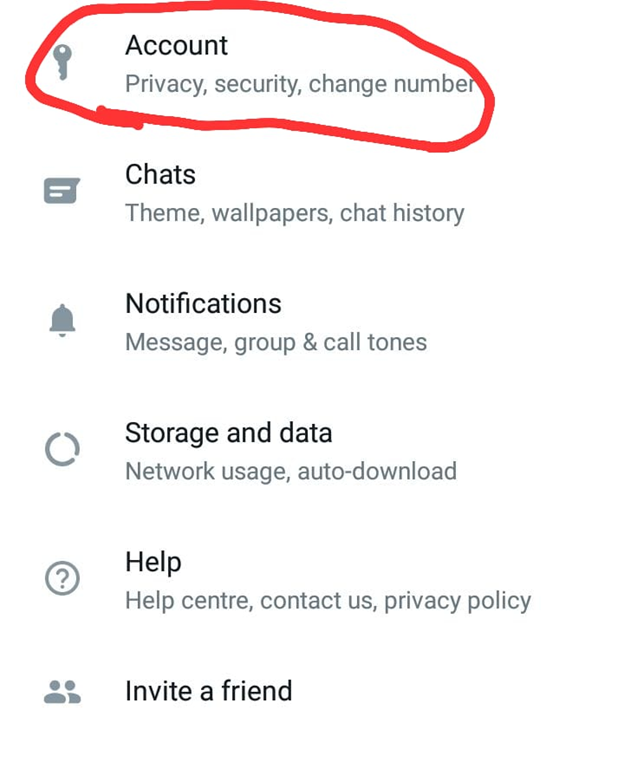
Then select the Privacy.
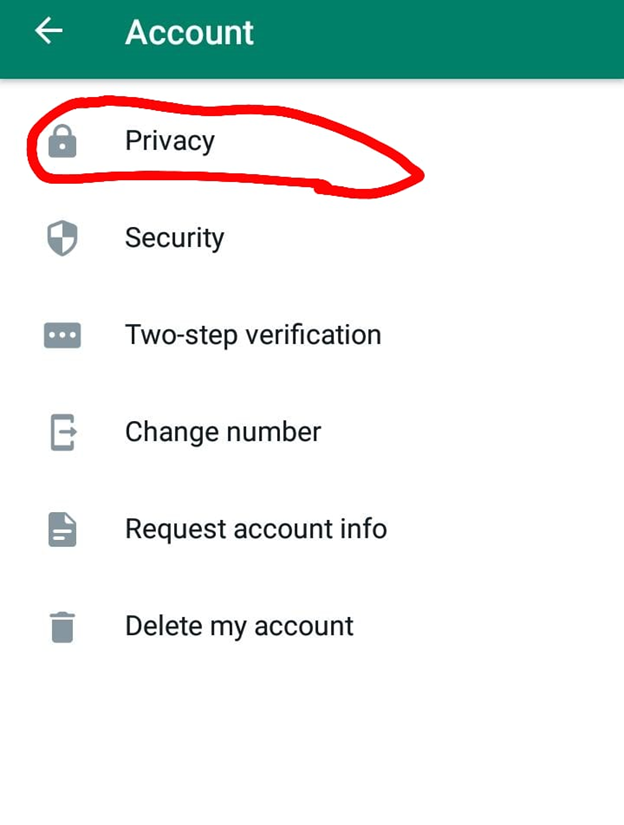
. Now select About and click on it.
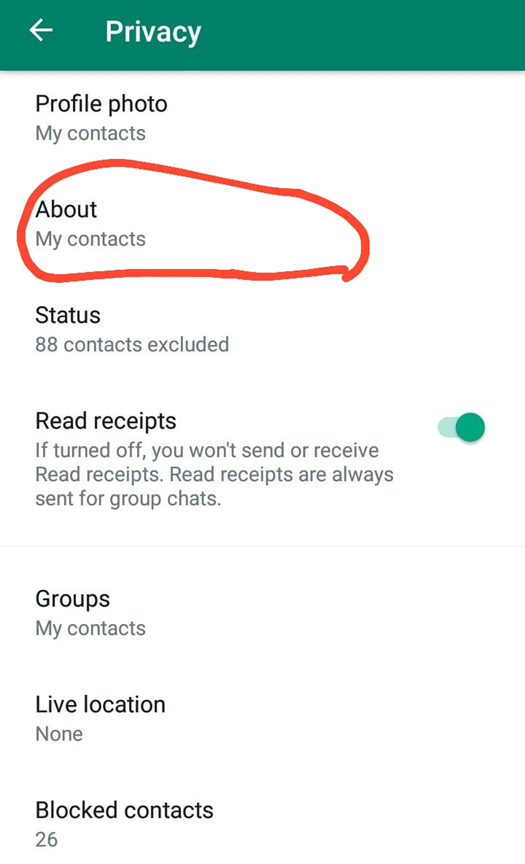
When click on the about, pop box is opened and there have three options.
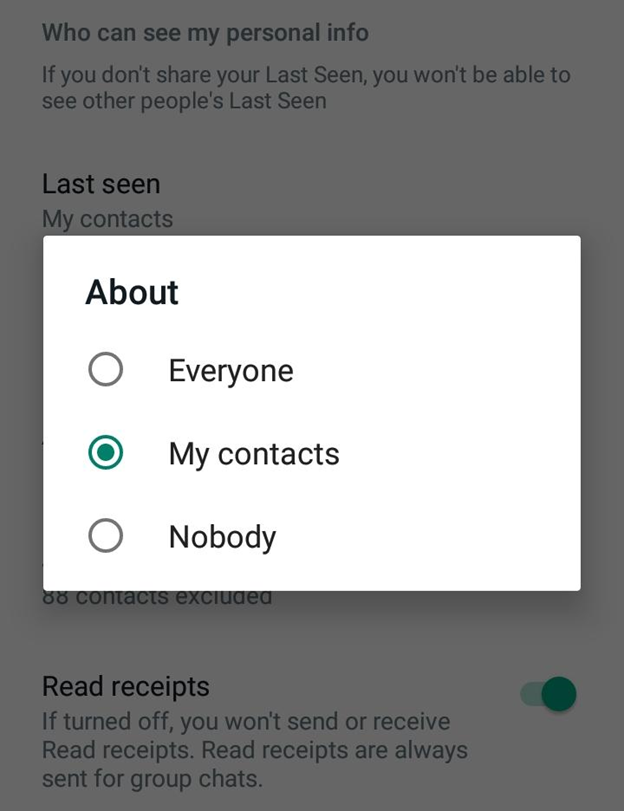
Which are,
- Everyone.
- My contacts.
- Nobody.
01.Everyone: if you select Everyone option, then everyone will able to see your WhatsApp number in groups.
02. My Contacts: if you select My Contacts, then every person which is added in your contact list will able to see your number in groups.
03. Nobody: The last option is Nobody; if you select Nobody, nobody will see your WhatsApp number, whether they are in your contacts or not.
Special Note.
I personally use the My contacts option in the about section because everyone in my contacts is known to me, and there will be no problem if they see my WhatsApp number.
Conclusion.
Now, if you join a WhatsApp group or your friend adds you to a WhatsApp group, your number will be hidden, according to which option you choose in about option.
In conclusion, I want to say that I hope that your problem is solved and you are able to know how to hide the number on WhatsApp group. If you have any questions, please ask me in the comment section.

